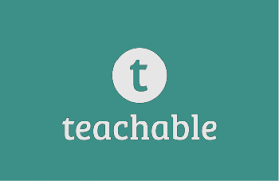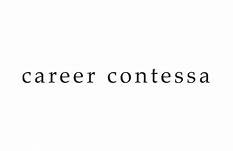Welcome to the behind the scenes part of my site! All of these products make up the metaphorical palette I use to create my website and social media presence. These things combined have inspired, supported, and beautified my site and my life.
I’m so happy to present this lovingly curated list of the tools, products and website services I strongly recommend to optimize your business. I am so happy to invest in my business because it is my passion project. I feel flow when I am researching and writing articles. I don’t notice time flying by when I am creating content for you.
I’ve purchased every recommendation on this page.
Disclosure: Some of the links below are affiliate links. If you decide to purchase any
1. CREATE YOUR WEBSITE
My hosting company: BlueHost
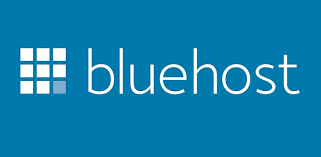
What is it: My site is hosted on Bluehost. Bluehost is like my landlord leasing me my home. It is what gave me access to my domain name. I chose it because Neil Patel (marketing genius) wrote about it in an article and how it is the #1 host. They are the biggest and most well-known hosting company, and I feel confident in using them. https://neilpatel.com/how-to-start-a-blog/wordpress/.
Why do I like It? I found it easy to get my site up and running with their one-click automatic WordPress Blog installation. I highly recommend using Bluehost for your first website, and you can get started now at $3.95 a month with my Oh These Are The Good Old Days link.
Try Bluehost:www.bluehost.com/track/ohthesearethegoodolddays
My publishing platform: Word Press

What is it: WordPress is like the home I have in real life that I can customize with the paint, furniture, and other things I like to customize the look of my home (publishing platform). Again, I chose WP because Neil Patel convinced me with this “It’s the
Why do I like it: I followed his guide that took me to the step by step guide to start my site. In my lunch hourIt’s I had set up my new site!
Try WordPress:
https://wordpress.com/alp/?aff=11449
- Theme: Lifestyle is the theme that I chose for my website. I thought it looked clean and user-friendly. I knew I wanted the main menu at the top and easy to see.
2. GET TECH SUPPORT
MOJO Marketplace WP Tech Support

What is it? I called for tech support after purchasing my domain via BlueHost and platform on WordPress and was told if I wanted to purchase a package though MOJO I could get a service that I could call any day and get a tech to share screens with me and walk me through every (website) problem I had. That sounded perfect to me so I signed up.
Why do I like it? I know many of my friends can teach themselves new skills pretty easily. I was either lazy or smart and decided I could use some support and would invest in it up front. I am glad I didn’t waste much time banging my head against the proverbial wall. The techs from MOJO have helped me correct my installing too many “subscribe here links” that went nowhere, add plugins to my dashboard (the better for Google to see you with, my pretty!), and so much more. I am on a first name basis with a few of them since they take calls daily and they have a few dozen really nice technicians in Arizona. I even got some really nice compliments on my page when they were assisting me. It felt really good!
Try MOJO MarketPlace: The World’s Best Automated Proofreader
3. START MARKETING
Tailwind

What is it: This site will help you schedule your Instagram and Pinterest posts ahead of time to get the optimal amount of viewers and grow your following by connecting you to your ‘tribes’ (people with similar interests and content). You follw them and promote their stuff, they will follow you and spromote your stuff. Tailwind has a system to make sure everything is even and fair for all.
Why do I like it? Tailwind gives you the best hashtags to use with an Instagram posting and I have noticed more people following me on Instagram when I post a new photo using their suggested tags. PLUS (!) I met an amazing new friend named Maya via Tailwind. It’s so neat how much we have in common and it’s really been the best thing that has come about from my Tailwind purchase. Hi Maya!
Her page is SO cool! https://compassionatesurvivalist.com/
Try Tailwind: https://www.shareasale.com/r.cfm?u=1925525&m=50947&b=768274
Facebook Groups – I love these lovely leading ladies!
Start a Mom Blog – Hosted by Suzi Whitford’s from StartaMomBlog.com Suzi has a wonderful group page full of encouragement support, and guidance for new bloggers. Suzi is a rockstar. Her “Blog By Numbers” Course was the first course that I bought that taught me *everything* I needed to do to get my site started so she has a special place in my heart. She is so wildly popular, if you didn’t take her course are you even a mom blogger? 😉
Mamapreneur Revolution – Hosted by Aby Moore from MamapreneurrRevolution.com
Aby is a business savvy gal from across the pond. She connects bloggers and answers questions, and issues challenges. I love connecting with her followers. I’ve found their content to be very good reads and things I’d be pinning anyways.
Mom to Mompreneur – Hosted By Elna Cain from TwinsMommy.com Elna is a Pinterest powerhouse and all around social media expert. She helps people to network and grow blog traffic. She has been a great tool for me to grow my comments sections on my articles on Instagram lieks with her you comment mine I’ll comment yours prompts.
Creative Superheroes – Hosted by Allison Marshall from Wonderlass.com Allison is a super fun, creative, talented young woman who is great at motivating, and helping to brainstorm new ideas for successful ways to earn passive income. *By the way, check out Allison’s resource page to see why she’s so awesome. She even has her pink haircolor in there for you to consider. 🙂 Love that!
Captivate

What is it? Why do I like it? My friend Christina told me about this. It’s a useful app to save you time and be more productive on social media. She uses it to connect with like-minded people in her fields (fitness and wellness) on Instagram. I use it to delete the people that I follow that don’t follow me.
4. BUSINESS SOLUTIONS
Business cards

I had

Proofreading app
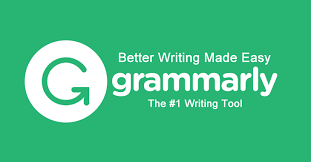
I found out from my English teacher years ago that there was this app for detecting plagiarizing. Come to find out it’s awesome for catching spelling and grammar mistakes as you write. I find the more I use it the less I need it. This really is an absolute
Try Grammarly: The World’s Best Grammar Checker
Photography

I have hired Jen from Jennifer Olson Images for years for personal and profession products and her work is unparalleled. She did my headshots for my gravicon. Whenever I get photos back from Jen I feel so giddy I *literally* do the shoulder shimmy and hand claps to myself and that’s how you should feel when you work with a photographer.

5. GROW YOUR EMAIL LIST
Email Marketing

What is it? Why do I like it? It is a box you add in to your homepage to collect emails for your newsletters. I like it because they have a really good technical support team, they have been reliable for me and they have a great guide on affiliate marketing and lots of how-to videos for newbs like me to view and learn from.
Try ConvertKit: https://mbsy.co/convertkit/41072717
6. PROCURING PERFECT PRODUCTS
Hardware
Acer Chromebook

This baby is the first electronic thing that I’ve ever lowned that I have grown to realy love! Not since the CD boom box my parents bought me for my 15th birthday have I loved anythign like this.If you know anything about technology (which I don’t), I will tell you that it is built with a 32 GB solid state drive. What I do know is that is its less than a foot wide, less than three pounds, let’s me watch my shows on Netflix, listen to my music, write emails, add content to my blog, and stays alive for ten hours (average battery life of ten hours is longer than I can stay awake for or eve need). The touch screen and ability to turn it from a l aptop to a tablet is really fun too! When I purchased it it was the number two bestseller in Amazon laptops. It has since gone down in price thirty dollars or so. Order it on Amazon Prime today and you can have it in your hands tomorrow!
Automatic updates help keep your Chromebook safe with the latest virus protection. Acer
iPhone
I use a mid-sized iphone 6 and I love, love, LOVE it. The size is right. I wouldn’t trade it for anything.
Life Planner by Erin Condren
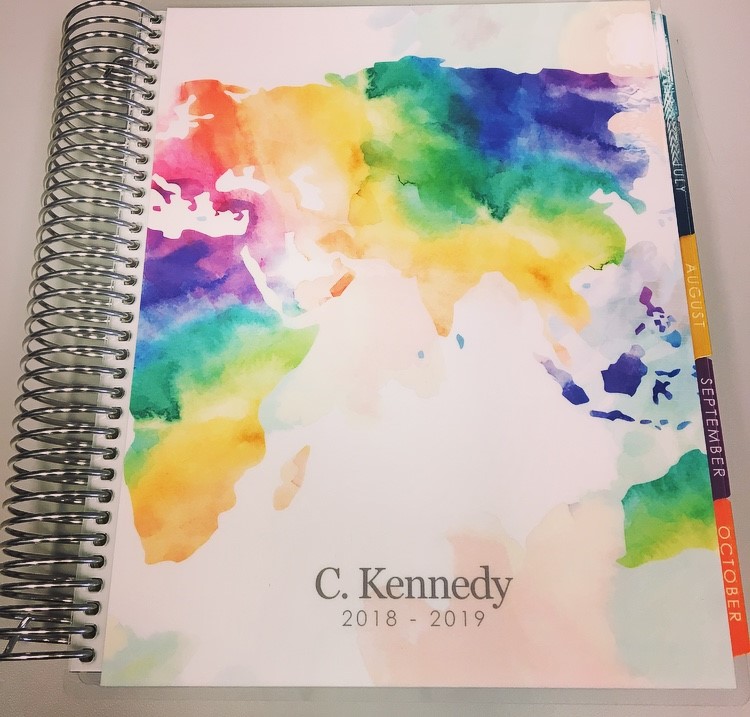
Yes, it’s a fifty dollar planner. Yes, it’s worth it. This planner holds my life. I have always used paper planners and am sure I always will. She is as coveted as Jimmy Choos are in the shoe world. And for good reason. #TeamCondren
Software
Free Beautiful Photos
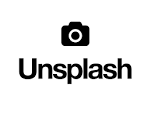
Oooooh I love browsing these gorgeous portfolios! The best part of this site is that is is FREE! I try to caption the photo I use with a photographer’s anem and follow them on Instagram, but it is not required. The photo I used at the top of this very page is from the amazing Unspalsh!
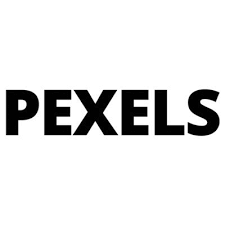
I use Pexels almost as much as I use Unsplash. Same deal. Crazy talented people put their photos on this site for you to use gratis. What a deal!
7. PHOTO EDITING
A Color Story
The gals at A Beautiful Mess are one of the main sources of inspo for me. I bought their books when they came out and have been reading their blog for yearsd. I purchased their Color app a few years ago and have been delighted with how it has changed my photo editing abilities!
Try AColorStory: A Color Story Get Flashes of Delight | Desktop by glitter guide asPhotoshop Actions or Lightroom Presets

PicMonkey

Suzi Whitford (StartAMomBlog.com) recommneded this site and I have been using and loving it for creating long pin images to go with my articles.
Try PicMonkey: Want to see what New PicMonkey is all about? Sign-up for your free
8. ADD AFFILIATE LINKS $$
Share a Sale

Affiliate Links – Those are the images of products you see in articles or bold type words that take you to a nother comanpy website. When your reader buys from that opened page you get income. Here is a link to the site that pays you to link sites, how meta!
Try Share a Sale: shareasale.com
Amazon

What can I say? You can’t go wrong with Amazon! They are very user friendly in the associates side of things and if you can copy and paste you can earn passive income with their awesome program. I was immediately approved for their affiliates program when I applied.
9. ADD S.E.O. PLUGINS
SEO – Yoast

10. MAXIMIZE PRODUCTIVITY
Google Analytics dashboard for WP
This is such a cool tool. If you want to see who is coming to your site and how Google Analytics will tell you. This morning I was able to see that most of my views came from Facebook links on Sunday afternoon at 2:00 p.m. Most of my views came from people in the United States, then, Australia (no surprise since I am in Facebook blog groups based there), U.K., and Argentina (random!). It even shows you who is on your site in real time!

Pomodoro technique
The Pomodoro Technique is a time management method developed in the eighties by Francesco Cirillo. The technique uses a timer to break down work into intervals, usually for 25 minutes in length, separated by short breaks. Choose your task, set the timer for twenty-five minutes, work on the task until the timer rings, take a short break (tea time?! scone and cookie time?!).
11. GET ORGANIZED
Evernote

Budget Planner
12. TAKE MASTER COURSES
How To Start A Mom Blog:

I never would have been able to do what I did and start my blog as easily and quickly as aI did if it were not for Suzi’s course.
Try StartAMomBlog: https://startamomblog.teachable.com/a/aff_2cnfj5sf/external?affcode=73392_fvo4y6rw
ABeautiful Mess <ahref=”https://shareasale.com/r.cfm?b=1120857&u=1925525&m=76457&urllink=&afftrack=”>ABeautiful Mess</a> A Beautiful Mess
13. LOGO DESIGN
Fiverr

I paid five dollars for my first logo design. I was so excited to receive it!
Try Fiverr: HERE
14. SAY THANK YOU

15. READ AS MANY GOOD BOOKS AS YOU CAN
Do One Nice Thing: Little Things You Can Do to Make the World a Lot Nicer by Debbie Tenzer

The Four Agreements: A Practical Guide to Personal Freedom (A Toltec Wisdom Book) by Don Miguel Ruiz

The Art and Power of Being a Lady by Noelle Cleary and Dini von Muffling

The Elements of Style, Fourth Edition by William Strrunk Jr. and E.B. White

Know Your Value: Women, Money, and Getting What You’re Worth by Miki Brzeznski

16. RAISE THE NEXT GENERATION OF WEBMASTERS AND C.E.O.S
GUND My First Laptop Plays